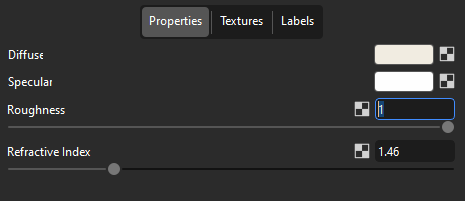Just updated to KS2024.2 and for me it’s impossible to put in values (or change values) with the numeric pad.
KS doesn’t react to point . or comma , commands. Only with the sliders I can adjust values like for example 0.001
Can anybody please advise?
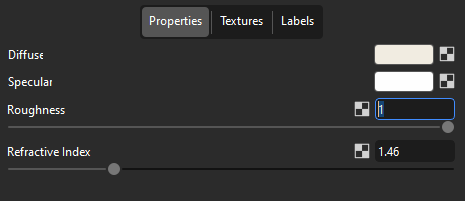
I tested it with the current version (13.1.0.4.11.250 / Build 161) on Windows 11 (German configured with a QWERTZ keyboard) and can confirm that value inputs (for e.g. Roughness) the comma key does work (in NumPad and also the regular key) but the .-key doesn’t work.
2 Likes
The numbers work, but the comma and point commands don’t. My Separator is set with point (.).
Region Netherlands. Imo this is a bug in KS2024.2
1 Like